If only the search filers worked on the Adidas web site, there wouldn’t be a need for this Yeezy Stock Checker.
The first search on the Adidas Web site, you are able to search for your shoe. In our case its “Yeezy”. Then the web page will display all the shoes that match that search term. So then you click on the shoe you want, and the next step is the page then says that there is no shoe in your size.
So you can either individually click on all the shoes, or you update the search filters to only show you the shoes in your size.
The next problem is the Adidas website will now show you a bunch of shoes that are filtered to your size, again you click on the shoe, and same thing. Your shoe size isn’t available.
These filters seem to hold onto the search, and will randomly get updated during the day. You might get lucky, your size might appear, or it wont.
So I created this tool to show all the current stock of yeezy, and it will get all the current shoe sizes. This is the page I created https://catch247.co/yeezy_stock.html
The First column is the country. To see the current stock, you just need to click on that link, and it will query all the shoe sizes.
The second field is the found “discounts” that are appearing for the first 48 shoes that appear when you search for yeezy shoes.
The third field is what some people think is a sign of future stock appearing on the web site, but not yet loaded. This is the total you get when you search for the term “yezzy” yes that is spelt wrong. But some people think this number means something. Me? I dont know, but its a good thing to see what the web page says.
The fourth field is the total the auto of shoes that is returned when “yeezy” is entered on the site. Again, people have made post, videos etc about how this number means that a future stock update is going to happen.
The next field is a little calculation I make that if there is a big difference between these values and the actual stock on site, I add a “?” next to it. Again it means nothing, but could mean something if there is a future stock update about to occur.
The last field in the table is the actual number of Stock that is currently appearing on that adidas web site. I keep a track of the numbers, and if the page notices the numbers have changed, a bunch of emoji appear next to the number. Its just a simple tool to visually see something has changed.
If the numbers have gone down, that means they are removing shoes from the webpage results. But if the numbers go up, especially a larger amount, it means the page has updated with a bunch of new stock.
This is a good page to keep an eye out, and lets you know if other countries are getting stock or not. As the trend is usually Asia countries, AU/NZ, Americas, and finally the EU.
Now you have selected your country. Next step is to update your shoe size. I have 2 sizes that you can update here. The reason for this is in Australia uses shoe sizes like : “M 10 / W 11” for the shoes, and “10” for slides and foam runners. So I want to track them both.
Once you have updated your shoe size, the page will load and if your sizes are found. The box is highlighted green, and make a copy of your shoe and puts it to the top of the page. You can click here and it will take you directly to that shoe.
This page will auto refresh every 10mins. So you can keep this page open on a spare monitor at work, and have it reload during the day and if you notice new green boxes you are in luck, and you can go purchase your shoe size.
I think that is it, good luck and hope you can get your shoe size
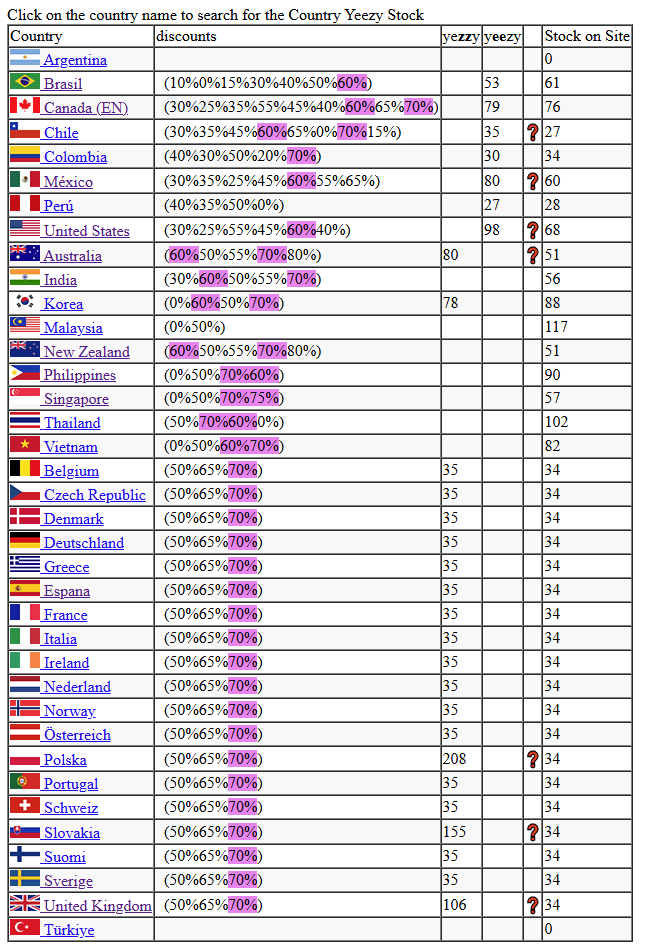
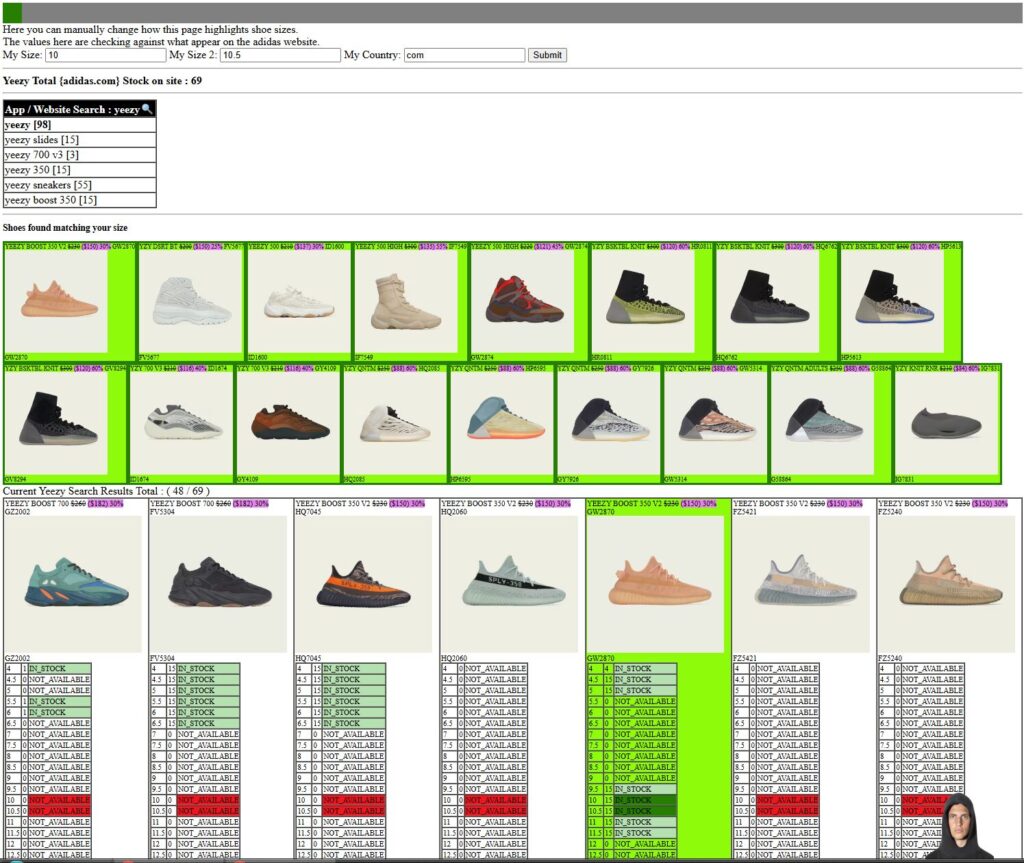
Leave a Reply
You must be logged in to post a comment.